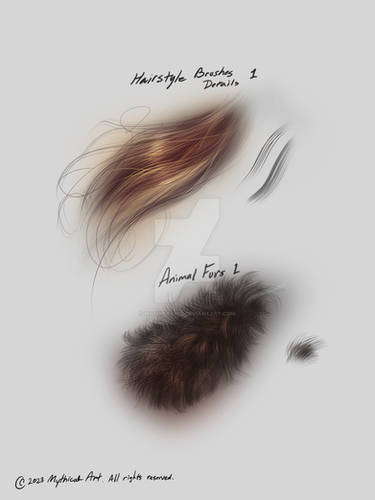ShopDreamUp AI ArtDreamUp
Deviation Actions
Suggested Deviants
Suggested Collections
You Might Like…
Description
For Photoshop 7 and up
Drag the .atn file into Photoshop> Presets> Photoshop actions
Then in your actions panel in Photoshop:
> Load actions
> Allysactions
There's a file in there that gives you the command shortcuts, but here it is for a quick idea of what everything does.(Command button is CTRL on a PC, APPLE on a mac):
F1 - STROKE PATH (no pressure)
Will stroke your WORK PATH with the foreground colour and brush selected, without pen pressure.
COMMAND + F1 - STROKE PATH (pressure)
Will stroke your WORK PATH with the foreground colour and brush selected, with pen pressure.
COMMAND + F2 - PATH TO SELECTION
Changes your WORK PATH to a selection
F2 - FILL SELECTION
This will fill your selection with your foreground colour.
F3 - CLEAR SELECTION
Will clear the selected area
F4 - STROKE SELECTION (3 pt)
Makes a 3-pt black stroke around your selection
F4 - STROKE SELECTION (1 pt)
Makes a 1-pt black stroke around your selection
F6 - DUPLICATE CHANNELS
Duplicates red, green, and blue channels and saves as copies.
F7 - 1-PIXEL BORDER
Makes a 1-pixel border using foreground colour
COMMAND + F7 - 3 PIXEL BORDER
Makes a 3-pixel border using foreground colour
F8 - WHITE TO TRANSPARENT
This action works on black and white scans, and will remove the white from an UNLOCKED layer, making it transparent with only the black lines visible.
Drag the .atn file into Photoshop> Presets> Photoshop actions
Then in your actions panel in Photoshop:
> Load actions
> Allysactions
There's a file in there that gives you the command shortcuts, but here it is for a quick idea of what everything does.(Command button is CTRL on a PC, APPLE on a mac):
F1 - STROKE PATH (no pressure)
Will stroke your WORK PATH with the foreground colour and brush selected, without pen pressure.
COMMAND + F1 - STROKE PATH (pressure)
Will stroke your WORK PATH with the foreground colour and brush selected, with pen pressure.
COMMAND + F2 - PATH TO SELECTION
Changes your WORK PATH to a selection
F2 - FILL SELECTION
This will fill your selection with your foreground colour.
F3 - CLEAR SELECTION
Will clear the selected area
F4 - STROKE SELECTION (3 pt)
Makes a 3-pt black stroke around your selection
F4 - STROKE SELECTION (1 pt)
Makes a 1-pt black stroke around your selection
F6 - DUPLICATE CHANNELS
Duplicates red, green, and blue channels and saves as copies.
F7 - 1-PIXEL BORDER
Makes a 1-pixel border using foreground colour
COMMAND + F7 - 3 PIXEL BORDER
Makes a 3-pixel border using foreground colour
F8 - WHITE TO TRANSPARENT
This action works on black and white scans, and will remove the white from an UNLOCKED layer, making it transparent with only the black lines visible.
© 2006 - 2024 Allyboodevil
Comments13
Join the community to add your comment. Already a deviant? Log In
this action is awesome